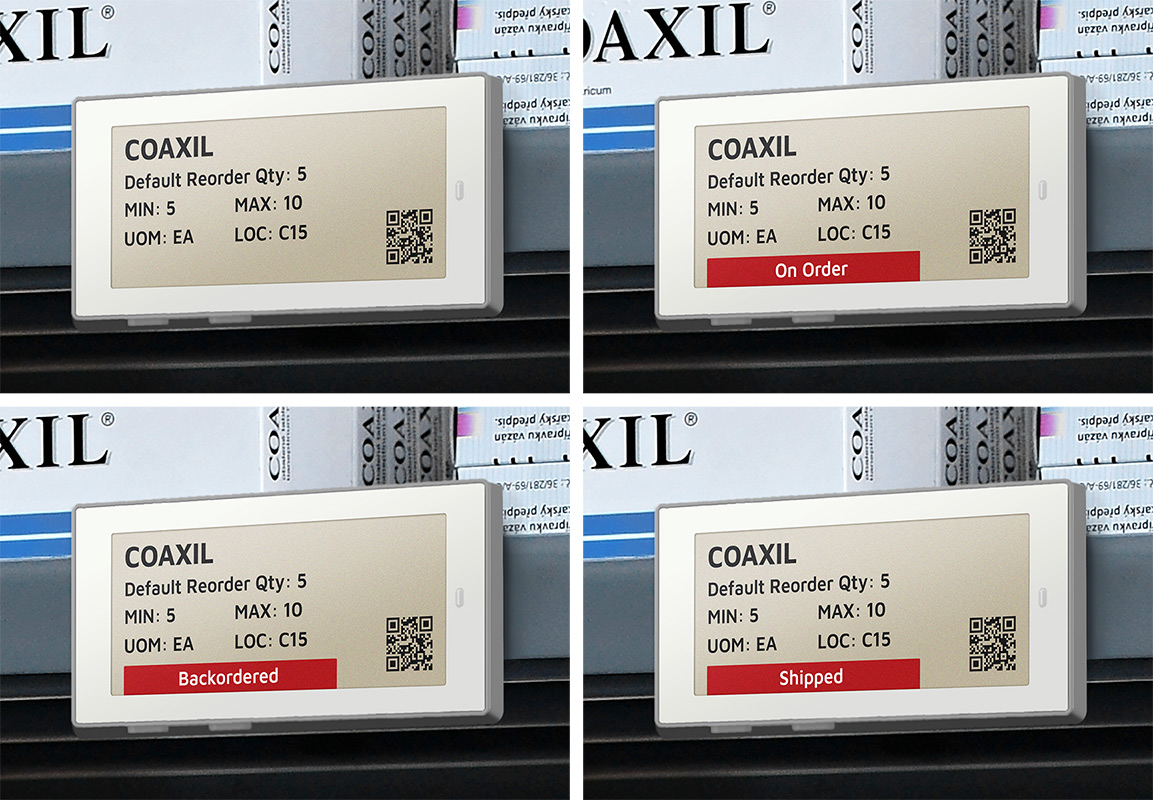All Features:
Electronic Shelf Labels (eLabels)
Trigger smart replenishment with the push of a button
Electronic shelf labels, or eLabels, are convenient for doing customer-managed inventory replenishment (CMI) in dispersed stocking locations where SensorBins may not be practical, where spreadsheets take too much time, and where QR code scanning to order or consume is not desired.
When the user has visually confirmed that the reorder point has been reached, he pushes the button to send a digital order to the supplier that has been designated during the set-up process in the TrackStock software. Our eLabels display important information such as minimum / maximum levels, par levels (reorder points), and on-hand inventory levels. TrackStock prevents duplicate replenishment orders from multiple button pushes. Simply clip the eLabel to the ESL rail on the bin. Batteries last 10 years. The information displayed on the e-labels can be updated at any time. Set your order quantity to match your suppliers' package quantities.
Here's how our Electronic Shelf Labels work for CMI replenishment:
- The 1st button press creates a suggested order in the TrackStock Cart and blocks additional button presses creating further SOs. It also adds an "on order" message in red to the bottom of the eLabel.
- If the button is pressed but the item is back-ordered at the supplier, the supplier can send TrackStock an EDI 855 backorder transaction which will replace the "on order" message with "back-ordered".
- When the material is received by the supplier so the supplier can ship the ordered quantity, the supplier can send TrackStock an EDI 856 ASN (Advanced Shipment Notification). This transaction will have TrackStock replace the "back-ordered" message with "shipped". The techs still cannot create a new order with a button press.
- When the material is received by the customer, the customer performs a "receive" on the mobile device or the web. This transaction increments the on-hand quantity for the item and then TrackStock removes the "shipped" message on the eLabel.
Key Benefits:
Eliminate clipboards and pencils for inventory reordering
Min/max settings, par levels, and package quantities are recorded in the software and used by the eLabel for replenishment
Cut your inventory in half by eliminating 2-bin kanban
Save time by pressing a button to trigger auto-replenishment
Eliminate inventory management and replenishment labor and tasks. Users simply press a button and the rest is automatic.
Eliminates the need to put printed QR code labels on bins/shelves
Electronic Shelf Labels have a button that triggers immediate digital orders